Guide
Table of contents
Overview
Targeted postcards is our most popular campaign type. It's used to send personalized postcards to potential or existing customers. You just need to provide a mailing list. The postcards are mailed First Class and will arrive within 4-6 business days. Each postcard's delivery is tracked and available at any time. Targeted mail is the best way to deliver personalized messages at scale to a list of people. We offer three postcard sizes: 6" x 4", 9" x 6", and 11" x 6".
Setup
These are your campaign basics. Be sure to include your return address in case any of the postcards are returned to sender.
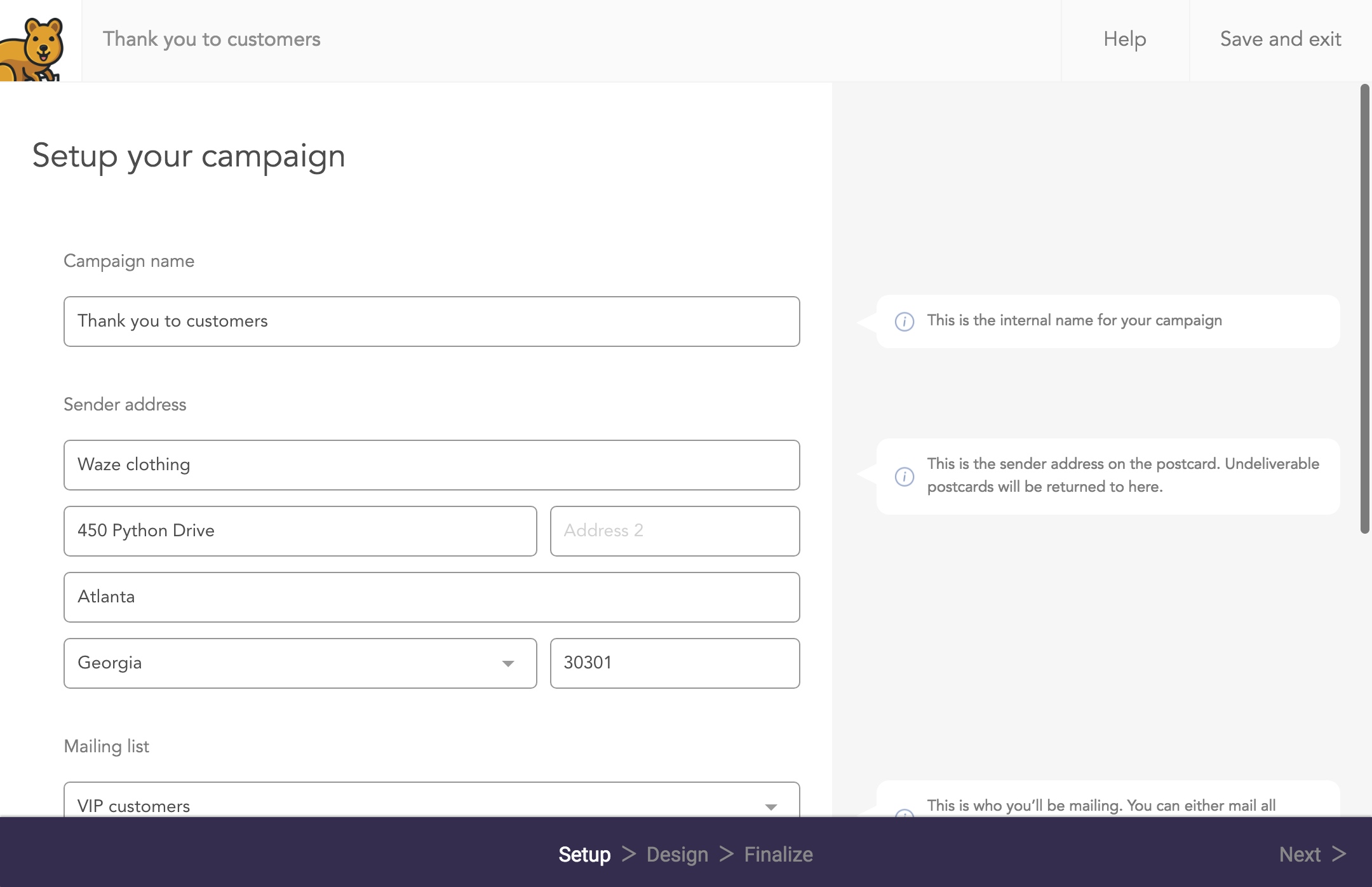
Mailing list
Each campaign is sent to your contacts. You can either mail all of your contacts, a manually organized list with specific contacts grouped together, or an automatically created segment with contacts grouped based on criteria you define. Lists are an easy way to manually group contacts and keep track of your mailing campaigns. Segments are a powerful way to group contacts together based on different criteria to send highly targeted campaigns. We provide several easy ways to add and sync your contacts with Mailjoy.
Postcard size
You have three options for postcard sizes: 6" x 4", 9" x 6", or 11" x 6". The smaller 4" x 6" is a cost-effective way to get your message out, but it doesn't leave much room on the back side due to the postage block. The larger 11" x 6" is a massive postcard that will stand out in any mailbox, but costs quite a bit more than its 4" x 6" counterpart, while the 9" x 6" postcard sits snuggly between the two in terms of both size and cost.
Conversion tracking
If you're directing recipients towards your website, Mailjoy can help you track the results. We're able to report in real-time who visits your site and provide campaign level metrics like conversion percentage. Conversion tracks works by providing each recipient a unique URL that automatically redirects to your site when they visit it.
Resources
- Getting started with contacts
- Getting started with lists
- Getting started with segments
- Import contacts
- Quick add a contact
- Getting started with conversion tracking
Design
The design is what the front and back of your postcard will look like. Use our simple drag and drop design editor to customize one of the many free postcard templates you can choose from. You can also upload your own design.
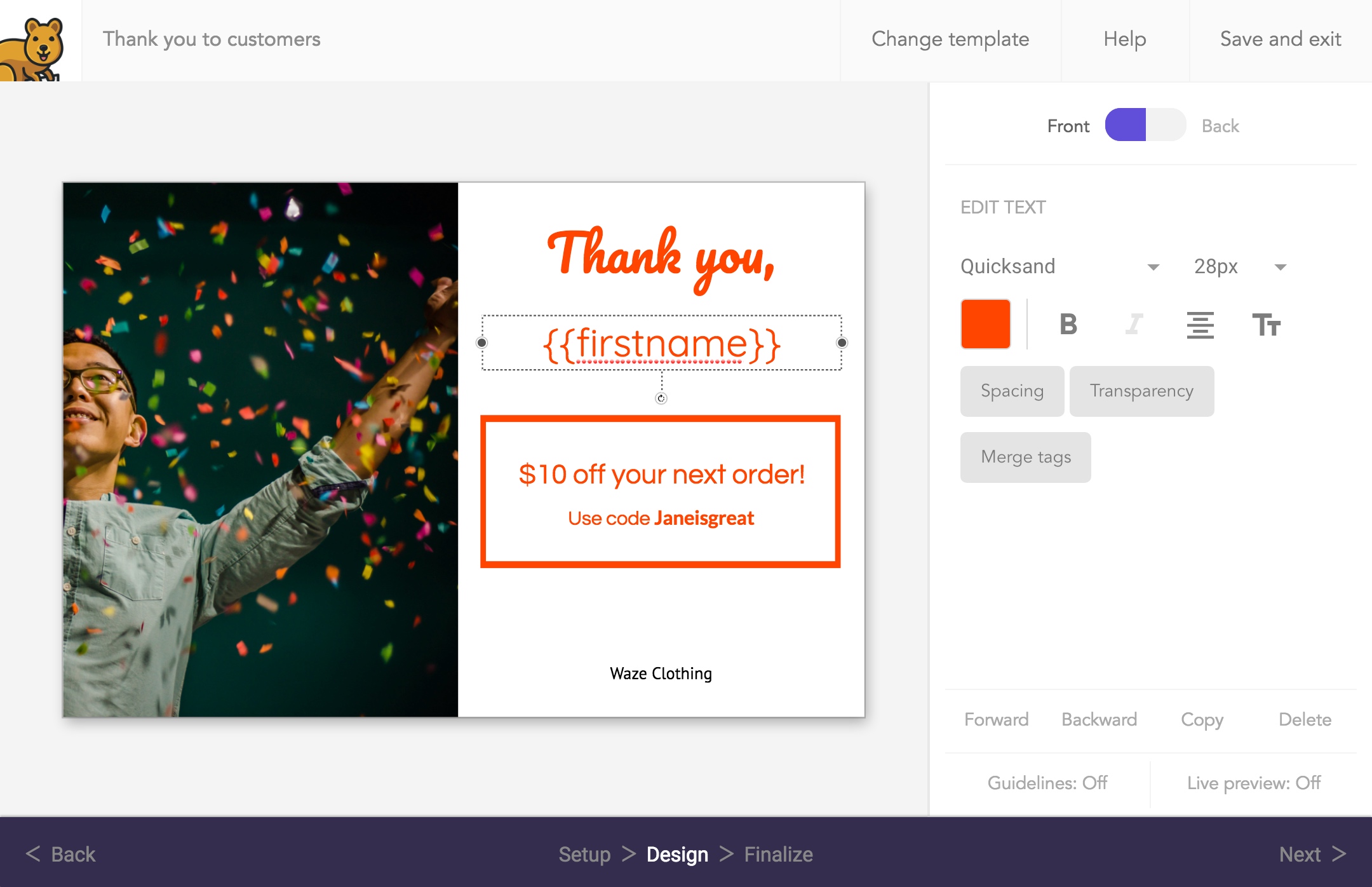
Personalization
Personalization is a highly effective way to connect with your recipients and increase response rates. With Mailjoy, you're able to personalize each postcard with any data you upload through the use of merge tags. This could be things like a first name or company, or even more custom like the name of the last product they bought from you. We offer a lot of merge tags by default, but you can also create your own for use in your own designs. Merge tags are in the format {{mergetagname}} such as {{firstname}} would be the first name of the recipient.
Live preview
If you're using merge tags, live preview mode lets you see each recipient's personalized postcard. It lets you cycle through all of the recipients in your mailing list and their associated contact data.
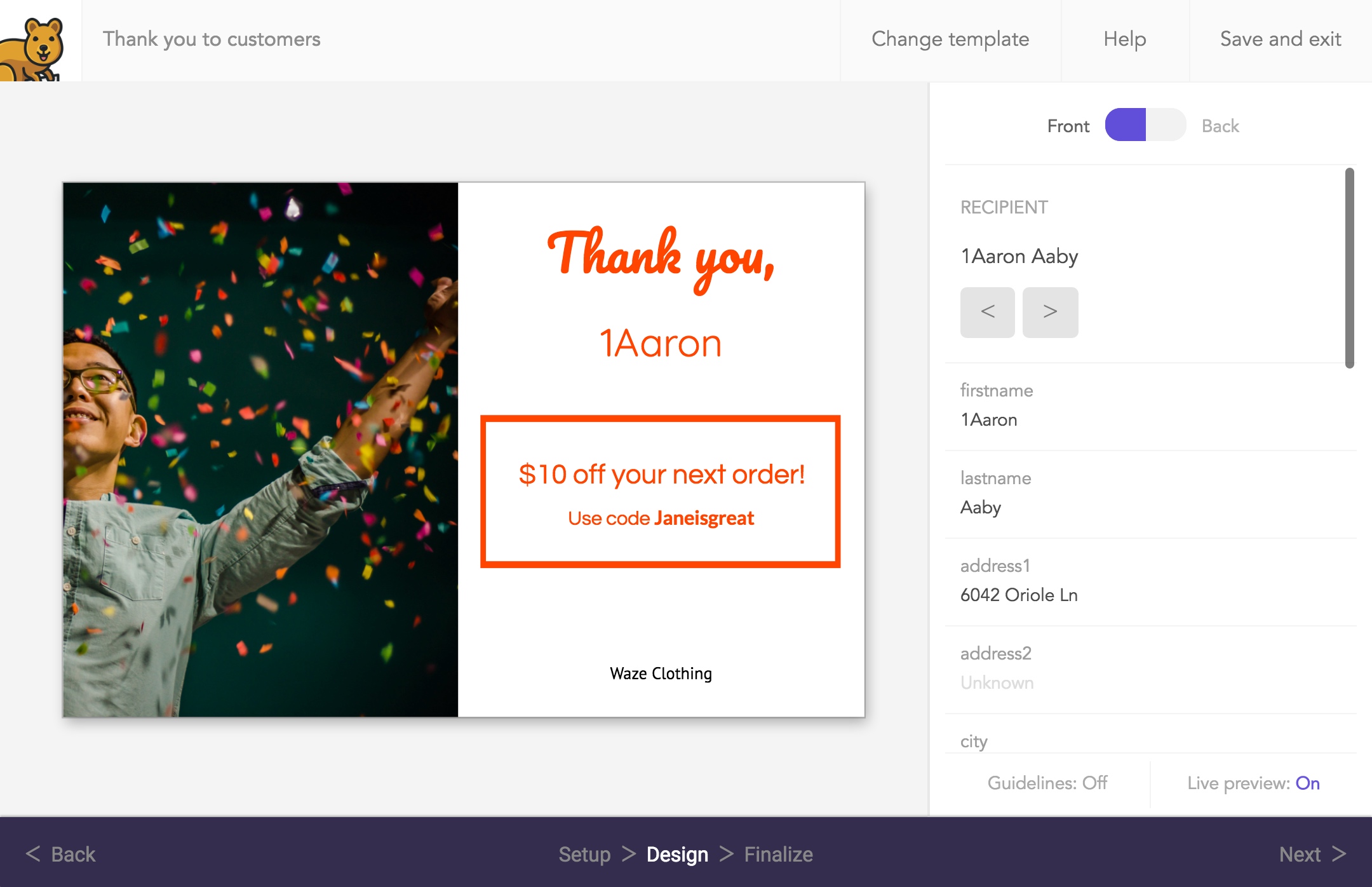
Resources
- Guide: How to design a mailer that converts
- Getting started with personalization
- Merge tags list
- Upload your own design
Finalize
The finalize page offers a checklist to make sure everything in your campaign is good to go. This is where you'll also see the cost of the campaign.
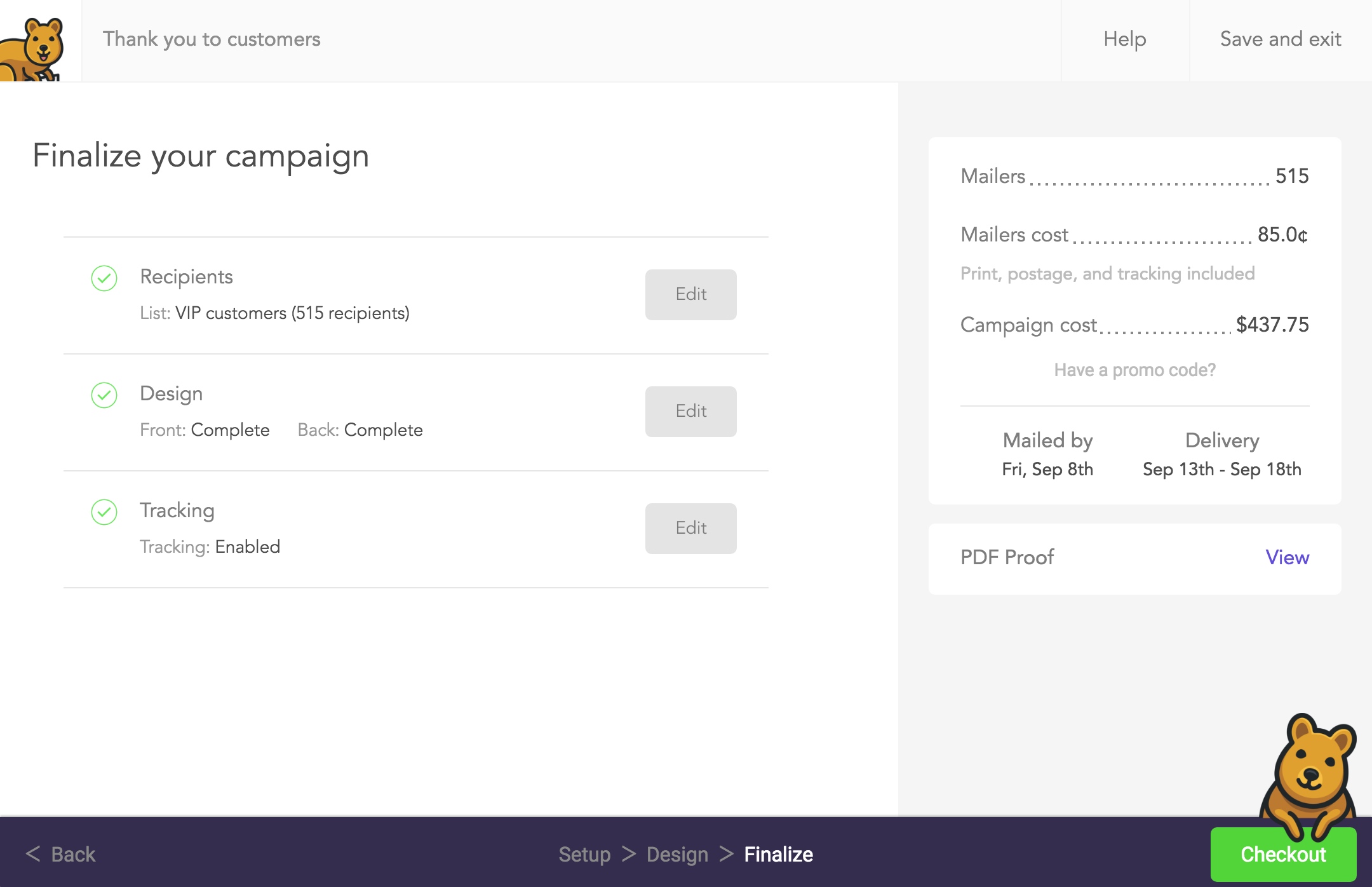
PDF proofs
When you're ready to order a campaign, be sure to view a PDF proof to ensure everything looks good. You can even share this proof with others. Simply provide their email and we'll automatically send them a link to your design.
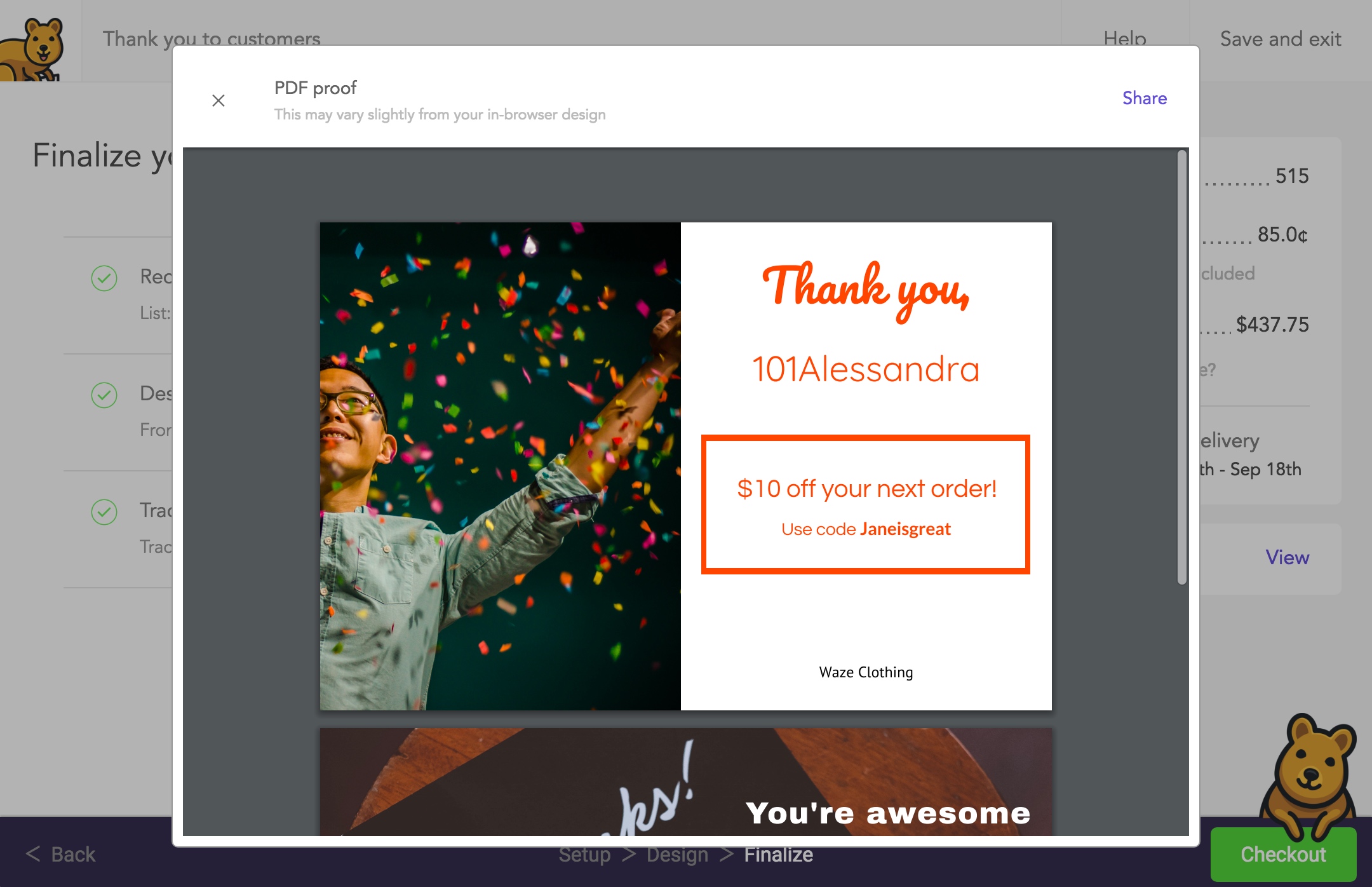
Reporting
As soon as your campaign is ordered, you'll be able to see reporting on it. This is where you'll be able to monitor its status, track deliveries, view conversions, and reference the design you created.
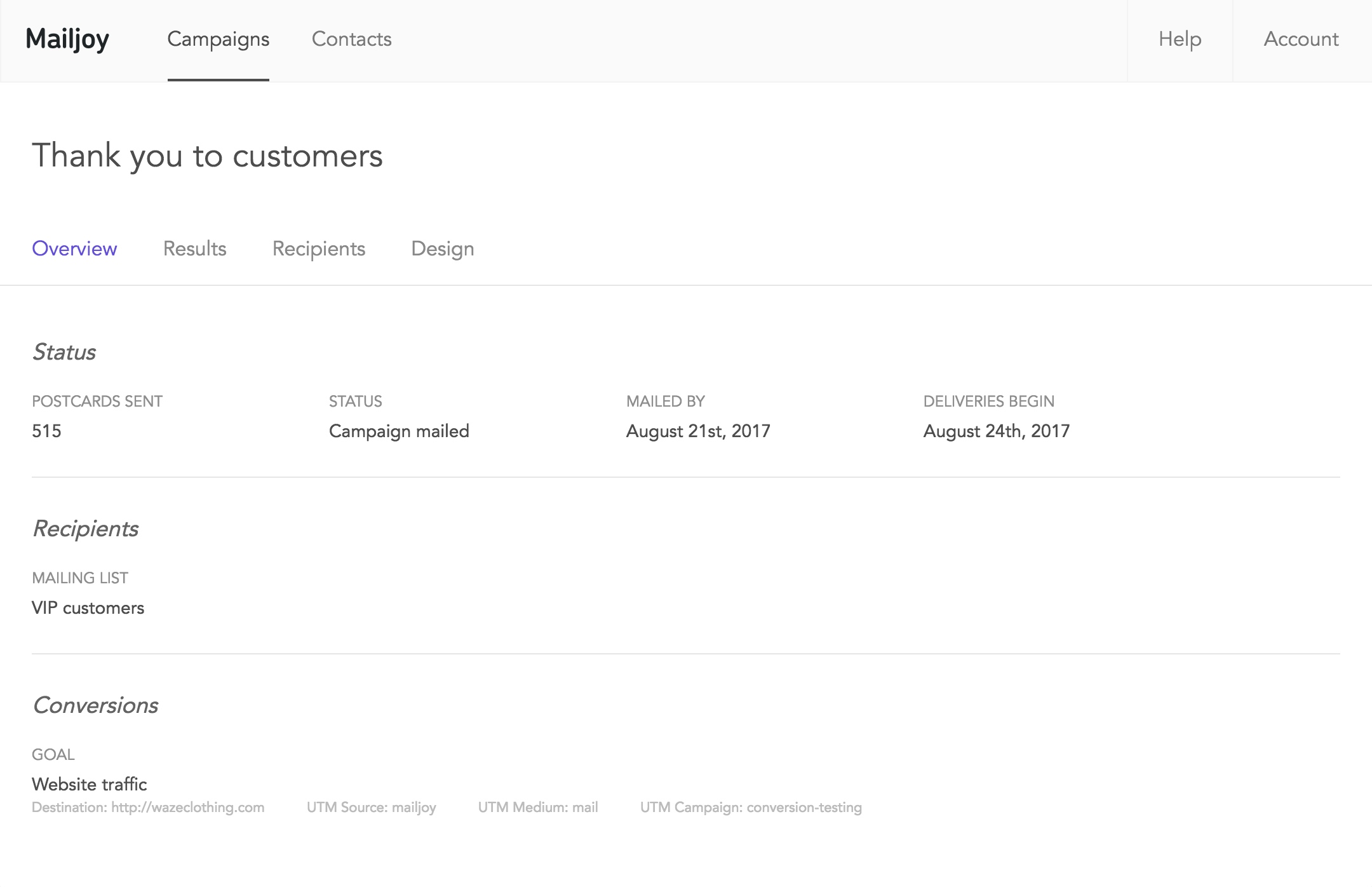
Results
If you setup conversion tracking for your campaign, this is where you'll be able to view the results. You'll get a live feed and graph of conversion events as they happen.
Recipients
This is a list of everyone you mailed in the campaign. You can filter it by delivery and conversion status. You can also export all associated campaign data from it too at any time.
